Thank you to everyone who participated in the reverse call for speakers. You have helped us, the organizers of WordCamp New York City 2014, find out the kind of talks you are interested in seeing. This list also should help anyone who is asking “What should I talk about?” come up with a topic to submit in our Call For Speakers.
- Best Tools to Use for Blogging
- An advanced design talk.
- How to migrate my website to WordPress from another host.
- Advanced responsive design theory and patterns (not implementation)
- Theme development using _s
- Genesis child themes development
- How to use fonticons.
- How to build website from scratch.
- How to use CSS.
- How to use Ithemes Ecommerce plugin
- Selecting an Ecommerce system for smaller projects
- Best practices for client project workflow
- Accessibility
- Security for non-developers
- Advanced Custom Fields
- Working with large edit teams
- Using the Heartbeat API to communicate system status, maintenance schedules, etc.
- If wp will expand to include an automatic newsletterization function?
- A workshop on making and releasing a theme
Have more ideas that you want to see? Leave them in the comments below.
The Call For Speakers remains open until May 16. We would love for you to present your idea. The above list is only a small percentage of the possible ideas you can present on.
I’d love to see some local to live deployment solutions and workflows.
+1, local to development to live, mixed with git integration and a demo or two
I’d love to see a presentation on CiviCRM. Also, one on tricks to either hide a lot of stuff in the back end or front end editors– something that would help low-literacy, newbies, etc. to edit WP more easily.
I would like to see something basic about coding, especially in understanding what changes to make in wordpress and what changes to make in my server files. Thanks!
I’d like to see some intermediate plugin development best practices with a real world demo…maybe adding things to admin side or something…
Hope it’s not too late – It would be nice to have more documentation on how to use WordPress to develop applications. Important part of that for me would be customizing the WordPress dashboard the same way I can customize the front end. PikList may be able to fill this role, but I’d like to see an actual example of something we’re building together.