Your Business Blog Matters!
Learn how to blog your way to more clients, more strategic collaborations, and more income.
Did you know that consistent blogging gives your brand:
Voice: What is your specialty in the field? How do you solve your current and future clients’ needs? Blogging allows you to address these key questions through quality content.
Visibility: Is your business searchable? Each blog article you write is another page that can be indexed by search engines–whether on your own website, or appear as a guest blogger on another site. To put it simply, if you are not blogging, you are losing opportunities to be found online.
Vibrance: What do you want to be known for (i.e. paid for) in your businesses? Strategic blogging allows you to show your passion and uniqueness and expertise in your field.
Writing Secure WordPress Code
You’ll learn the proper way to write the most secure code in WordPress. Whether you’re a plugin developer or build themes, it’s extremely important to understand how to secure your code from hacks and exploits. Overlooking some very easy to follow techniques can expose your website to the hackers everywhere. WordPress features a number of built-in methods to help make sure your code is safe and secure, and we’ll cover each and every one in detail.
WordPress for your Content, CiviCRM for your Contacts
Out of the box, WordPress provides an easy way to publish content on your website, including blogs, news, events, and programs. Which makes it easy for you to publish new content about your organization with ease. But how do you strategically engage visitors with your organization?
Out of the box, CiviCRM provides contact management, fundraising, event management, member management, mass e-mail marketing, peer-to-peer campaigns, and much more. Now you can capture visitors’ information automatically update their contact record in CiviCRM. This gives you a top-level view of how a specific contact interacts with your organization over time.
It’s the best of both worlds in one place, WordPress makes it easy for you to share your content and CiviCRM allows you to engage with your visitors directly.
WordPress for Creative Geniuses
Description coming soon.
WordPress Examples Toolkit: Keep it Simple and Learn by Example
Learning by example is the best way of grasping the concepts of how
anything works!
Are you confused about how to do basic things in WordPress such as
creating plugins, widgets, widget options, saving options, accessing
taxonomy, manipulating menus, adding javascript, filters, custom posts, and more?
Not sure of how certain aspects of the WordPress API works?
Has looking at snippets from the codex left you even more confused?
Do you just want a downloadable plugin that you can install and run
without having to cut and paste code? Do you want something to run without stitching together 50 different snippets of code, figuring out where the code should go and praying that things would just work?
In this talk, I’ll demo a set of example plugins that has examples of how to perform these WordPress tasks. You can use them to learn how to manipulate WordPress, or even use them as a starting point for your own plugins. The goal of the WordPress Examples Toolkit is to provide a set of plugins that are well documented and perform small tasks that are easy to understand.
WordPress Design Trends
What does the current WordPress design landscape look like? What are popular and upcoming trends to look out for? We’ll explore theme design and its current environment and how it’s projected to change in the next year.
Unit Testing WordPress Plugins with PHPUnit
Trust me, maintaining software is sooo much easier when you have unit tests to let you know when changes meet their goals or introduce new bugs. PHPUnit is the standard suite for testing and analyzing PHP code. But getting PHPUnit working with a WordPress plugin is challenging. This presentation explains the unit tests created for the Login Security Solution plugin.
The main points:
- How to mediate the conflict between WordPress’ heavy reliance on globally scoped variables (groan) and PHPUnit’s squashing of global variables
- How to test calls to wp_mail(), wp_logout(), wp_redirect()
- How to continue execution after PHP produces expected errors
- Verifying database inserts that have auto-increment ID’s
Understanding WordPress Core Functionality
If you are new to WordPress, this session will teach you how to make the most of the awesome functionality provided with WordPress core to build your website or blog. We will cover the latest and greatest features of using WordPress utilizing featured images, tags and categories, native galleries and audio playlists, menus, widgets, and the Theme Customizer to preview modifications to themes before pushing them live on the server, all from a website owner perspective.
Underscores, a 1000 hour head start
Underscores has become the go-to starter theme in the WordPress community. It serves as a common denominator to reproduce bugs for WordPress Core, it’s what WordPress Theme Review Team administrators point theme authors to, when asked how to improve their review process. It’s also the starter theme of choice for many premium theme shops, selling on Theme Forrest or WordPress.com.
What sets it apart from other projects that are built for the same purpose? How did it get to the point it is today? And what might the future look like?
We will get answers to all these questions and explore the secrets of its success.
Troubleshooting Common WordPress Problems
In this session we will go through ‘common’ problems with WordPress and what to do about them. Common is way too vague, but what we will cover is the best way to troubleshoot when your site is not acting the way it is supposed to. We will aim this talk at the beginner, our goal is to stay away from code and error logs to show you what you can do to troubleshoot your site if problems arise.
Tools to Better Manage and Grow Your Blog
Choosing the right blogging tools can save you time and help you grow. Which tools and plugins should you be using? In this session, Syed Balkhi reveals his favorite tools that can help you dramatically improve your workflow and grow your blog.
You will walk away with practical tips that you can implement on your blog literally within hours.
Throwing Your Blog’s House Party Without Breaking Your Mom’s Vase
These fragments I have shored against my ruins’: Modernism, Post-Modernism, and Responsive Web Design
Back in 2000, A List Apart published John Allsop’s “A Dao of Web Design,” which argued that “It is the nature of the web to be flexible, and it should be our role as designers and developers to embrace this flexibility.” In 2010, Ethan Marcotte’s “Responsive Web Design” picked up Allsop’s call and modernized it, connecting the call to “embrace this flexibility” to a specific historical change (the tidal wave of mobile web usage) and a set of techniques for contemporary markup.
What is it about the process of design that struggles so mightily to embrace the chaos? Why do otherwise digitally savvy publishers, editors, designers, and developers have such difficulty letting go? Is there an inherent conflict between “digital” and “design”?
This talk takes the philosophical and literary-historical shift/tension between modernism and post-modernism and looks for signs that might help us understand the shifting sands under our own digital feet.
The WordPress REST API
The WordPress REST API is coming in WordPress 4.1. If you’ve ever wanted to build mobile apps on the API, create fluid and interactive themes, or even export your data, the API will change the way you think about building these features. Access posts, users, media, or terms, and edit them directly through the same API. If you can make a HTTP request, you already know how to use the API.
This talk will introduce you to the current state of the API and show you how you can start using it today. The talk will also discuss the future of the API, and our plans for core integration and beyond.
The Road to the Right Membership Plugin
There are over 20 options for membership plugins available to people trying to build a membership site with WordPress. Come hear my six-point framework for evaluating them, and how to determine which is the right plugin for you. We’ll also leave a decent amount of time for questions, as decisions about membership plugins are always specific to your purposes.
The Challenge of Inherited Technical Debt
Every developer inherits technical debt, whether it is a codebase built by a third party, a codebase at a new job, or even ones own codebase that they have not touched in a few years. I am going to talk about my experience of inheriting technical debt when I joined on as the lead engineer for a large publication’s website. The codebase was built by a third party and has been running live for a few years. Some of the things I will explain are, how I code audited the codebase and came up with some key major fixes that would greatly increase performance and load time, came up with a strategy and prioritized how to go about executing the fixes, and lastly how I executed the strategy and what the overall outcome (performance, load times, etc.) of the site was when finished. The reason I’d like to give this speech is the fact that I think a lot of people in the audience have been in the same situation as I have at one point in time and after my speech, they will have an understanding of how to go about fixing the technical debt if they ever end up in that situation again in the future.
Supporting Your Themes While Staying Sane
After months of design and development, you’ve finally released a theme to the public. You take a deep breath, sit back, and admire your work of art. Exactly three minutes later, a user tells you that they love your theme, but they’d just like to know how to add a third sidebar, a new widget area in the footer, and give the whole thing more of an art deco vibe.
You freeze like a deer in the headlights. What now?
Providing support for your themes offers tremendous opportunities to educate people, from explaining how to make a child theme to teaching simple CSS tweaks. It also presents challenges, like writing easy-to-follow setup documentation for a complex theme, or handling requests for help outside official support channels. This session will look at how to support your theme well while making users happy and staying sane – a winning combination in the world of theme development.
So You Want to Be a WordCamp Speaker: A practical workshop for beginners
Have you considered presenting at a WordCamp but thought you didn’t know enough or felt like an imposter? Does the idea of speaking in front of a group set your knees quivering and your heart racing?
During this hands-on session we’ll look at what’s stopped you from speaking in the past – and explore how to move past your fears. We’ll delve into practical techniques for choosing a topic, writing a proposal, crafting presentation content, and making great slides.
We’ll discuss how to avoid common public-speaking mistakes and techniques for battling stage fright. We’ll help you navigate the dreaded post-presentation Q&A session and gather post-talk feedback. Each participant will come out of the workshop with a WordCamp or meetup talk proposal – and more confidence to submit it.
So You Know WP_Query. Now What?
In the recent past, the WordPress developer community has been enlightened as to the dangers of query_posts() and embraced new WP_Query(). Now, let’s take a deeper dive into WP_Query and its helpers, WP_Tax_Query, WP_Meta_Query, and WP_Date_Query. From arguments to SQL to hooks, we’ll take a look at how to get just the posts you want.
Smart Design
Fast, simple, SMART. Mobile devices have forever changed the way we interact with content. Now we have to consider many things such as HiDPI graphics, responsive design, speed, UI/UX patterns, touch target sizes, gestures, and more. All while not losing track of what’s important: Content.
Security For WordPress Users
Sane Plugin Updates
A discussion of best practices for when and how to send out updates to plugins. The talk will include a discussion of deploying plugins from git to WordPress.org and how to best to use tags and branches to track stable releases, development releases, and past versions.
Put a little Backbone in your WordPress!
Backbone (and Underscore!) are bundled with WordPress – explore how you can ‘grow a spine’ and leverage their power to deliver complex user experiences while keeping your code organized and maintainable. When and why should you use Backbone? How can WordPress help? We will delve into a sample Backbone project and review major WordPress core components built with Backbone – including media, revisions and themes.
NONCE Upon a Time in WordPress
Numbers Used Once (NONCE) are important tools for developers. Many developers however don’t understand what they are or or how to properly use them. In this session we will take the red pill and dive headfirst into the rabbit hole. When we emerge, you’ll know the tools available to you, both built-in and add-ons.
Along the way we will stop for tea and discuss Sessions, just because the rabbit hole wasn’t deep enough.
Join me for this enchanted journey, learn something new, refresh your knowledge, and groan at the bad jokes and tortured metaphors.
Leveling Up: From Bashful Beginner to WordPress Warrior
You’ve been managing content in WordPress, maybe you’ve dabbled with modifying a file, but you’re not sure where to go from here (other than total failure). In this session we’ll cover how to transition from dabbler to budding developer, learning opportunities around the web, and issues that can impact your learning, ranging from imposter syndrome to gender and generalisms to non-computer science educational backgrounds.
JavaScript Performance: Fundamentals, Tools & Techniques
JavaScript is an increasingly pivotal part of the WordPress experience, especially in the admin interface. The upcoming REST API will open the door to many rich new client experiences and single-page app opportunities. You may be familiar with techniques for tuning server-side or network performance, but understanding client-side performance is just as critical and can no longer be ignored. Delight your users wherever they may be, by providing a speedy experience even on low-power mobile devices. This talk will cover key fundamentals of client-side performance, from JavaScript code execution to browser layout and the critical rendering path. Most importantly, we will cover the tools that you can use to discover, analyze, and fix browser performance issues.
Introduction to Plugin Development
Developing your first plugin can be intimidating, but it doesn’t have to be. I will be assisting beginner to intermediate developers understand the basics of plugin development by walking through a basic plugin step by step. We will go over hooks, how important they are, how they are used, and what hooks are available to you in WordPress core as well as some good practices to keep your plugin sharp. After this session, those that may have had a solid understanding of how a plugin works but had never written one, should feel much more at home creating a custom plugin on their own.
How To Read and Write WordPress Media Code
WordPress 3.5, 3.6, and 3.9 were media-centric releases. The code that powers media features is powerful and elegant, but the learning curve for jumping in and contributing can be steep. This talk will break down some concepts: object-oriented JavaScript, the basics of Backbone/Underscore/MediaElement, and how to step through the code in core.
Hit the ground running: from zero to production with WordPress for non-WordPress developers
Advice based on the experience of a non WordPress developer, who’s been developing for years with Django and Drupal, building a complex WordPress project involving payment processing, subscriptions management and multiple web services. Co-starring, as usual, a tight deadline and old documentation written in French.
This is a talk about learning fast, getting the best out of your programming skills and delivering results with WordPress and it’s intended for web developers who need to face the unknown and solve problems yesterday. Sounds familiar?
High Performance WordPress
The challenges of scaling WordPress depend on many factors. This session will center on three factors that are most often overlooked or misunderstood:
1. Choosing the right caching system
2. Tuning and clustering mysql
3. Tuning apache
Link to the deck on Google Slides: http://j.konex.us/HPWPDeck
Link to the deck on Slide Share: http://j.konex.us/HPWPD-SS
Heartbeat API: Your Data Simply in Realtime
“As of WordPress 3.9, the Heartbeat API is no longer experimental!
It’s intended to help developers synchronize data between a user’s browser and server without manually sending individual AJAX calls.
Attendees will learn how WordPress’ core implements Heartbeat, and how they can use it on their own sites to create more interactive and up-to-date admin screens.”
Getting Sassy with WordPress
Heard about Sass but don’t know what the fuss is about? Think you can’t use it with WordPress? Think again! This session will go through the highlights of using Sass, its awesome features (and things to watch out for), and how to integrate it into your WordPress theming workflow.
From housewife to hero: giving back and moving up
Want to be part of the community? Want to learn how you, YES YOU can give back to the WordPress community at large, even if you don’t know how to code?
Follow my journey from mild mannered homeschooling housewife, to well known community member who now works for a leading company in the WordPress ecosystem. Best part? I’ve done it all in my jammies.
Freelancing: Real Talk
How much do you charge? How do you price? How long does it take you to make a custom site? What do your proposals look like? And the impostor syndrome… you too?! These topics have been in a black box for too long – let’s open it up and share what we do.
This session is hosted by Lara Schenck, a freelance instructor, designer, and developer. A panel of 3 full time freelancers will be completely transparent about their businesses. We’ll hit on a few topics, then open it up for Q&A.
The panelists are:
Tricia Okin is a freelance user experience designer and site designer for web and mobile applications. She teaches the UX Design Immersive course at General Assembly NYC and London.
Melissa Hsiung (Field & Post) is a WordPress developer who collaborates on projects with designers, marketers, and small studios.
Ben Freda runs a company that helps design studios and marketing agencies build out websites in WordPress, Drupal, and Joomla. He was a freelancer for three years, but now runs a staff of 5.
Free Software, Free Labor, and the Freelancer: The Economics of Contributing
Free software runs on volunteerism and generosity. Many contributors to projects like WordPress are hobbyists, volunteering their spare time to write code, test patches, edit documentation, and so forth. And another subset of contributors works for community-minded organizations that have made the conscious decision to donate employee time to the project.
And then there’s the freelancer. She makes her living using tools like WordPress, and as a result, has the chops and desire to contribute to the free software project. Yet there’s a particular psychological friction that can impede her contributions: for an independent contractor, every moment spent working on WordPress for free is a moment *not* spent working on WordPress for a paying client. Unlike the hobbyist, she spends her days working with WP – and, reasonably enough, she may not want to spend her limited free time doing WP too. And unlike the employee, she has a direct personal disincentive to contribution (not to mention a lack of institutional infrastructure to “absorb” the costs).
In this presentation, I’ll address both the *why* and the *how* of contributing while freelancing. I’ll lay out both an economic and a philosophical argument for why freelancers ought to budget for time on the parent projects. And I’ll talk about some concrete strategies for making the process less painful than it might seem at first glance. I’ll use myself as a case study, and talk about how my yearly earnings have steadily increased at the same time that the proportion of my working week spent on client work has actually gone *down*, to the extent that I spend over 50% of my time on free software work that I’m not paid for directly.
Follow The Yellow Brick Road: Avoiding Dangerous and Low-Quality Plugins and Themes
Finding the Right Plugin (For Any Job)
The WordPress plugin repository has over 30,000 plugins and counting, with thousands more premium plugins available around the web. Finding the right plugin can be a Herculean task, and choosing the wrong one can lead to security problems, bad UX or a complete breakdown of your site. We’ll go over how to group plugins in meaningful ways to identify which would be the most useful. From there, we’ll review how to evaluate plugins for performance, functionality and usability by setting up a complete test environment to stretch plugins to their limits. We’ll end with an overview of red flags and useful signs to look out for, such as support and frequent updates. By understanding the ways in which plugins integrate with the WordPress API, and what to look out for, you’ll be able to find the exact plugin you need, every time.
Entrepreneurship for Developers: Keys to Success
As a developer, you built some great software one day and then decided to release it. Only to wake up one day and realize you are now running a business. Maybe one with employees.
The sudden realization that you’re not just a developer now, you’re an entrepreneur is daunting.
Cory Miller, founder of iThemes, will share his insights and experiences starting and growing a WordPress business since 2008, specifically tailored for developer/entrepreneurs. From work-life alignment, recruiting and leading a team, Cory will share practical tips from his experiences to help you succeed.
Dude, You’ve Been Font-i-con’d!
You’ve heard about Font Awesome, Genericons, and Dashicons. You’re pretty sure they’re not new reindeer for Santa, so what are these Font Icons, why do we use ‘em and better yet, HOW!? The half-elf who wrote the Genericon plugin explains it all!
Designing WordPress: A Drama in Four Parts
Design in an open source project isn’t easy. Complaints about “design by committee” abound. Everyone is afraid of “too many cooks”. It takes blood, sweat, and tears to craft a design that gets the approval of a community.
This is the story of WordPress’ admin. It’s a heart-breaking, heart-wrenching tale of how, through immense trials and tribulations, WordPress’ admin was born, and how it became what it is today. How through ten years of trying, WordPress managed to craft not just a design, but a design process.
Designing for WordPress: Rethinking the Blank Canvas
Designers often prefer to start their work with a blank Photoshop file or HTML document, but if you know WordPress will be powering the work you’re going to produce, you have more of a starting point than you think. We’ll discuss how relatively intimate knowledge of how WordPress works will help you create designs that work not only for your client’s end-users, but for your client as a user, too.
Designing Dashicons: what I learned about icons and the web
Icons have been a integral part of the WordPress admin since 2.7. However, version 3.8 saw a complete overhaul of the design of the icons, from both an aesthetic and technical standpoint. I’ll talk about the shift in aesthetic approach, touch (briefly!) on some of the technical challenges, and demonstrate best practices in designing your own icon icons—either as a plugin developer or as a design contributor— for WordPress.
Design Decisions Make Delightful UX
When starting a design project, we sometimes begin with the final vision, without asking the questions of who, what, when, where, why, and how. Design is usually defined as the visual. When it is the steps taken to the finished outcome. It is the process, the area between knowing and doing. The making. Not the styling, nor the graphics, it’s the reasoning behind the decisions. Creating solutions, that solve the issues for the user (and the owner). The bridge between vision and reality.
Customize the WordPress admin with the Piklist framework
Not every website is the same, so why should every admin setup be the same? Customizing the WordPress admin is an essential part of every project, but yet it’s still so difficult to quickly add features and provide your client with an easy-to-use admin experience.
In this presentation we will show you how to customize the WordPress admin with the Piklist framework. You will be able to add common features quicker than ever before, and advanced features you might not have known existed–saving you hundreds of hours of coding each year.
Whether you are a beginner or advanced developer, you can do more with Piklist.
Core Functions You (Maybe) Don’t Know Exist
With thousands of functions in the WordPress codebase, it’s virtually impossible to remember all of them. We’ll cover some overlooked WordPress core functions that you may not know exist. We’ll walk through some practical examples for their use, and give you a variety of new gems you can use every day.
Core Docs: Sentencing WordPress to 11-years-to-life
I like to think of core documentation in WordPress as the “developer experience” arm of the project. Core docs extend far beyond maintaining dated Codex pages and writing inline comments. In fact, even the way core code is written is a contributor to core documentation. And in all the ways we contribute docs, we need to ensure they stand the test of time.
This talk will take a stroll through the docs roadmap devised two summers ago and how that’s progressing. We’ll examine the diminished role the Codex will take going forward, as well as highlight some exciting initiatives coming into the fold — including the handbooks, code reference, and more.
Content is King but Writing is Essential
This presentation will focus on how to write effectively for any audience. This will be a back to basics interactive session that will make even the most technical subjects understandable to readers outside the specialty.
Incidentally, if you’ve looked at my blog, you know that I have very low vision. So I might need someone to help me with the slideshow.
Code Philosophy
Child Play: Creating and Using WordPress Child Themes
Introduction on how to create, set up, and use WordPress child themes
Outline
– What is a WordPress child theme?
– Why use a WordPress child Theme?
– WordPress Theme Files
– Best Practices and Demo: Creating a twentyfourteen child theme
– Resources
– Codex
– Development Tools & Compilers
– Tutorials & Docs
– Books
– Videos
– Online Classes
Building sustainable and successful publishing habits
The success of small and large publications relies heavily on both individual and group habits. We will look at individual case studies, from individual bloggers to The New York Times, to examine workflows and processes and highlight key elements that make publications stand out.
Building and Managing Large Multisite Networks
Over the past few years, my company has built multiple large (500+ site) multisite networks for companies in the financial services industry, and consulted on a number of high-traffic multisite installs. In this talk, we’ll talk about what makes a good multisite network and when you should look at other solutions, and I’ll go over the issues that we faced and the lessons that we learned.
Bootstrapping your plugin
If you are a plugin developer and you want to step up, this session will learn you new techniques and make your plugin even better.
The success of building your own plugin is all depends on how you start. From making the right decisions to finding the right structure and tools to maintain it.
We will cover during this talk the last part. I will short talk about how to setup your plugin, which things are needed and from there talk about some basic unit tests you should include in every plugin to make your live a bit easier. As last part I will cover grunt which is a task runner which can automate all your processes so you don’t need to even think about most of the things.
Blogging Basics (Dangerous Writing)
As bloggers, the more personal we are, the more popular we are. Yet we often choose to be fact-based and corporate over honest and human on our blogs. We play it safe. And this gets boring. We want to be exciting and fun. After a brief presentation about reasons and ways to blog, the participants will create blog posts and discuss how to build reader interest and suspense. Participants will write about their own small quiet moments and big public events. This fun workshop inspires bloggers to get creative in their writing and find new ways to write. Improv exercises will build community and trust. As a former stand-up comedian, the Mary Beth will provide a lot of laughter too.
At the end of the session, participants will be able to:
- State the value in disclosing more personal stories. Bloggers will take away creative writing prompts, an improv/drama game, and an experiential exercise.
- Describe how to be inspired to get more (or less) personal as they write blog posts, share them, and listen to the posts of fellow bloggers. They will network and discuss best practices.
- Write two brief blog posts, refresh (or create) their “About” page, and practice making comments on a like-minded blog.
Beyond the Code
In his talk, Noel draws on his experiences building WordPress products to provide a practical guide to doing more with WordPress; developing yourself to work on things that matter, getting in the habit of shipping and finally contributing back to this great open source project.
Best Practices for Plugin Development
So: you know how WordPress hooks work. You can write a plugin. But can you write a good plugin?
This session assumes a basic understanding of plugin development (hooks!) and PHP, and introduces habits that make plugins secure, reliable, compatible, maintainable, and usable. In 30 minutes, we’ll introduce:
- Compatibility: the importance of name spacing and why you should always enqueue common assets and scripts
- Security: basic principals and applied practices of data sanitization and validation
- Maintainability: ensuring your plugin cleans up after itself, and plugin upgrade routines
- Reliability: high level guidelines for working with cache-able APIs, and common mistakes that don’t scale, such as:
- Using cURL instead of taking advantage of WP_Remote APIs
- Using SQL instead of taking advantage of query objects (WP_Query, WP_User_Query, etc)
- Not caching when you absolutely must execute heavy operations
- Usability: some quick pointers for embracing the WordPress philosophy of simplicity and “decisions, not options”
Advanced Topics for WordPress Development
Description coming soon.
Advanced Advanced Custom Fields
Accessibility Beyond Coding: It’s Everyone’s Responsibility
A Journey To The Center Of WP-CLI
Have you used WP-CLI before and want to know what makes it so powerful? Or, simply curious about what makes it tick? Join Daniel Bachhuber, WP-CLI’s current maintainer, on a dive into its internals. Learn about the load process, historical design decisions, its libraries, and which pieces you can incorporate to make your commands just as powerful.
A Career of Being Lazy Using WordPress
Some folks call it laziness. I call it efficiency. And I’ve used WordPress for over a decade to make my jobs more efficient – from moving one of the oldest and most popular hyperlocal sites Baristanet.com away from Movable Type, helping incorporate WordPress as a CMS at the NBA, to centralizing my slideshow workflow. I’ll talk about the struggles and breakthroughs I discovered while exploring the flexibility of using WordPress to solve a variety of problems.
6 Ways to Up Your Theme Game
Are you a front-end designer who searches the free WordPress theme directory, finds something similar to the design you’re looking for and then modifies it to suit your needs? A lot of WordPress theme designers start off this way, but soon it’ll be time to take it to the next level. This presentation will give you 6 specific tips to boost your WordPress theme building skills.
10 Commonly Missed SEO Opportunities for WordPress Awesomeness
In this session, Jason will cover the most commonly found missed opportunities when it comes to optimizing WordPress websites for search engine success. Geared to offer something for all levels, this session will discuss the importance of site speed, SEO optimization plugins, site maps, mobile considerations, social integration (and how to optimize for social), schema markups, authorship, blogging and maintenance. Participants will glean actionable advice on how to use these facets to their advantage to improve the SEO value of the websites they manage and produce.